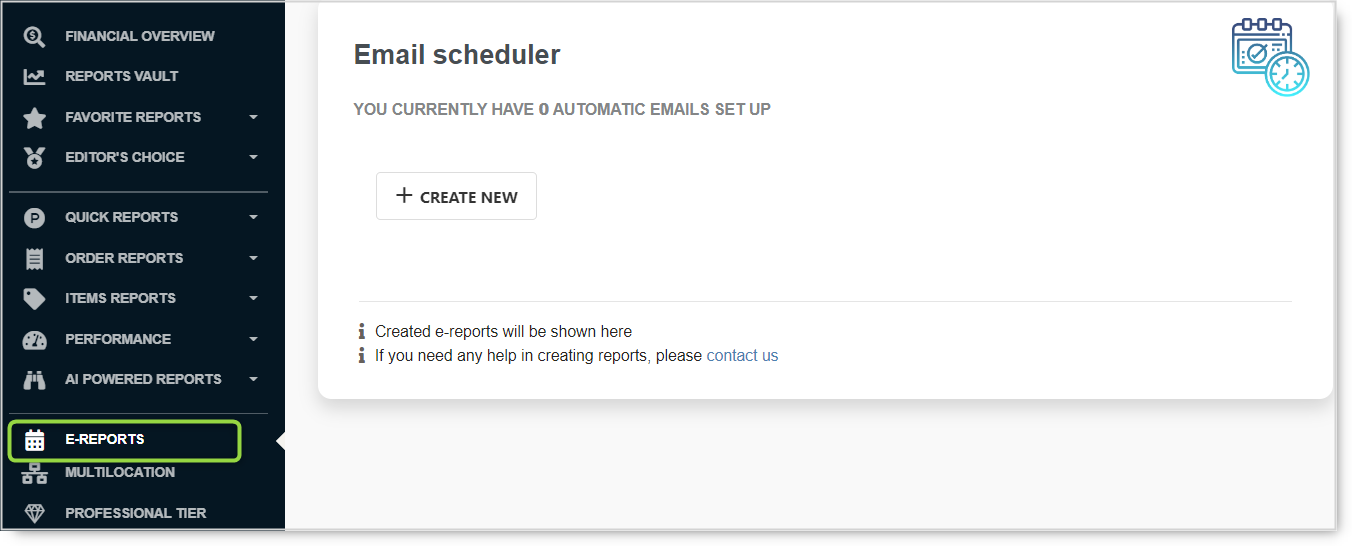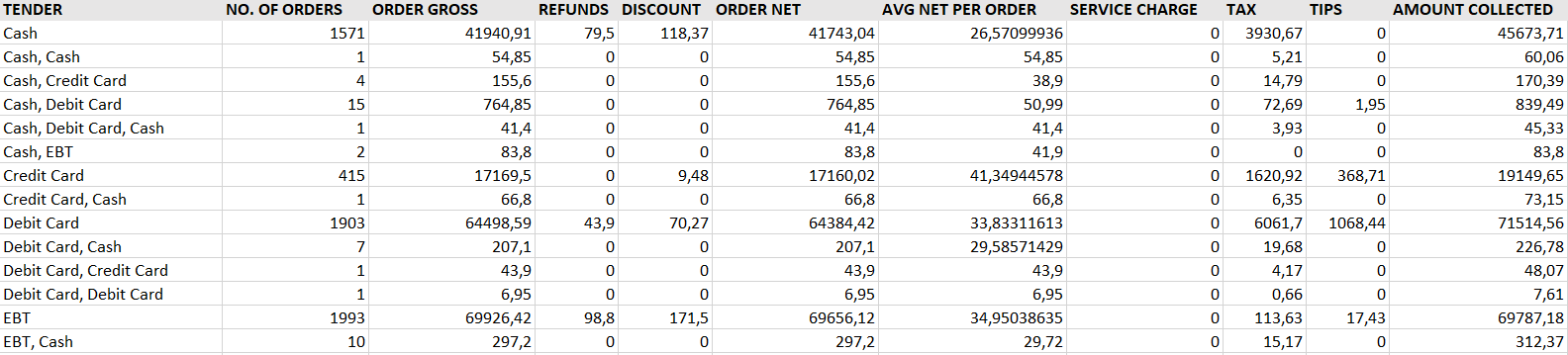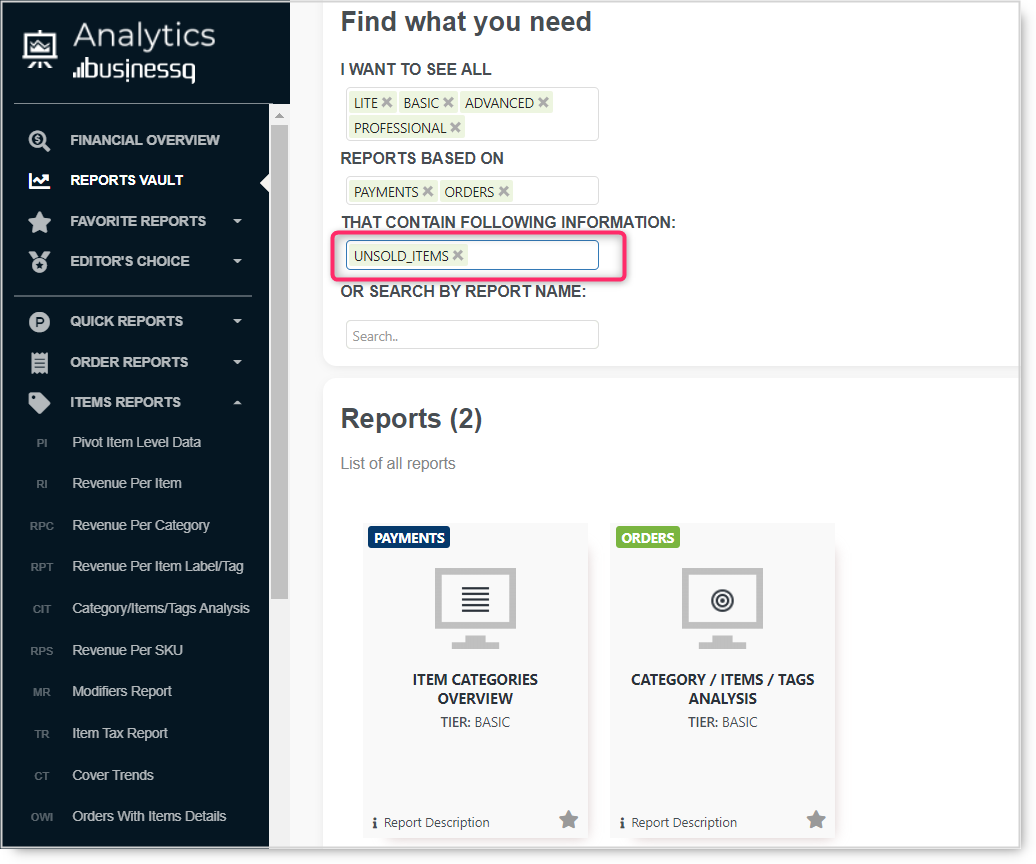Whether the type of business you are in, customers are your backbone. Without customers, no…
Minor Analytics BusinessQ updates in August
Hi all,
Even though during summertime many things slow down, we didn’t slow down. While we wait for significant changes/upgrades, let me present some minor upgrades we made for you. This time, we concentrated mainly on the eReports section.
eReports in general
The eReports are reports you can receive directly to your email(s) in the frequency and periods you need. Option eReports is available in the Basic (one report), Advanced and Professional tiers (no limitation on the number of reports).
Additionally, with e-Reports, merchants can receive reports directly to their email inboxes on a specific day/time. There are 35 default reports available, plus you can create and receive customized reports – merchants will get emails with a report based on their settings (fetch customer information, date format, the start of business day hour…).
Of course, the multilocation feature is also supported here, like in Analytics. If your locations are linked, you can choose for which you want to receive eReport. It could be only one or all of your locations. The comparison is much easier if you choose to receive one eReport for more locations at once.
Access this feature from the main menu, right under all available and ready reports.
If you still didn’t, but now you would like to start using eReports, please follow the information in our FAQ pages or contact us directly at mail clover@qualia.hr. We will do our best to help you create your Analytics eReports.
Newly available eReports
Since we started with Clover, we have been trying to listen to the market and our users. From time to time, we prepare new reports and features that merchants request. After all, we try to create them upfront. This way, we are always ready, and when someone needs a specific report in the Analytics BusinessQ, they will find it.
Many Clover users are food and drink businesses so they often need a specific report to run the business properly. One of those reports is the Modifiers eReport. Importantly, besides the modifiers report that is a part of the app, merchants can now choose from three Modifiers eReports.
- Modifier Summary
- Modifier Combinations
- Modifier Item Hierarchy
The eReports are reports you can receive directly to your email(s) in the frequency and periods you need. eReports are available in the Basic (one report), Advanced and Professional tiers (no limitation on the number of reports). Here is one example of what your Modifier Item Hierarchy could look like.
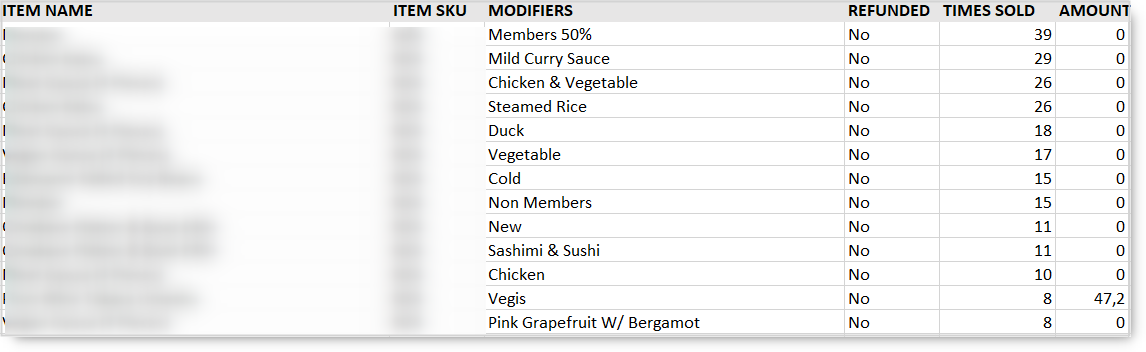
Besides new Modifiers reports, three new predefined payment-based reports are also available. Those reports are:
- Payments Summary
- Payment Tenders
- Payment by Hours
Payment-based reports are best to use when you want to see your payment by each payment type/tender. Using this report, you will get information on how much each day you made per each payment type you use.
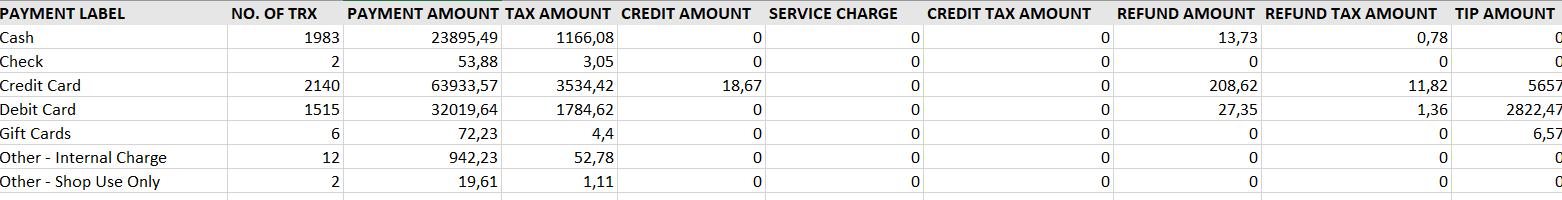
On the other side, if you use tenders in order-based reports, each combination of payments will be in one line if there are split payments. So, use new Payment Tenders reports to get detailed information on payment types.
Shorty, with Analytics, you will get all the information. It’s only essential to know which one to use in which case.
Payment-based reports changes
For easier differentiation between order and payment-based reports, now the summary section in payment-based reports is marked blue. Since payment-based reports are all about payment, we renamed the value “Gross sales” in the summary section into “Gross Payment” value.
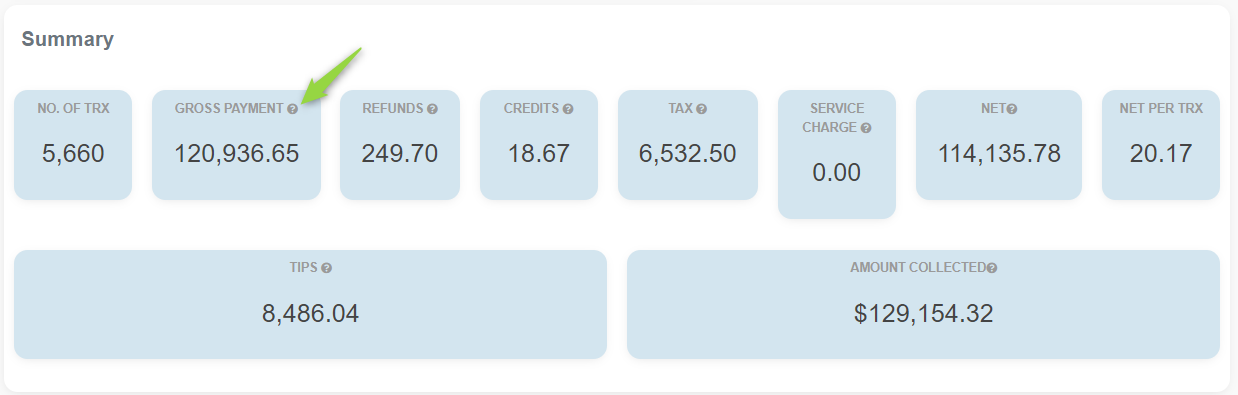
Besides that, in the detailed table now, you will see values like Payment Gross and Tax Final (tax-refunds tax).
Date calculation in eReports
Finally, we decided to do it to be more consistent in the date calculation. You must be wondering what I’m talking about, but let me explain 😀. We changed the date calculation for the Last X Days type of periods in eReports. We did it primarily to be more consistent with how Last X Days behaves in the Analytics app.
In the Analytics app, when choosing, for example, Last 7 Days, the selected period would be from 7 days ago until and including the current day (‘today’). In eReports, the end of the period did not include the present day. Instead, the period ended on the previous day (‘yesterday’). Now in eReports, the Last X Days period ends and includes the current day, just like in the Analytics app.
Important information! There is no change in behavior with previously created eReports that use Last X Days periods! Their period will continue to end on the previous day. If you desire a new date calculation formula, please create a new report with the same settings.
How to prepare an eReport
The video below is a quick reminder of how you can easily create one or more eReports for yourself. Again, if you are unsure how to or need a custom report or period, please don’t hesitate to contact us. We are here to support you in this. Email us at clover@qualia.hr, and we will help you with it.
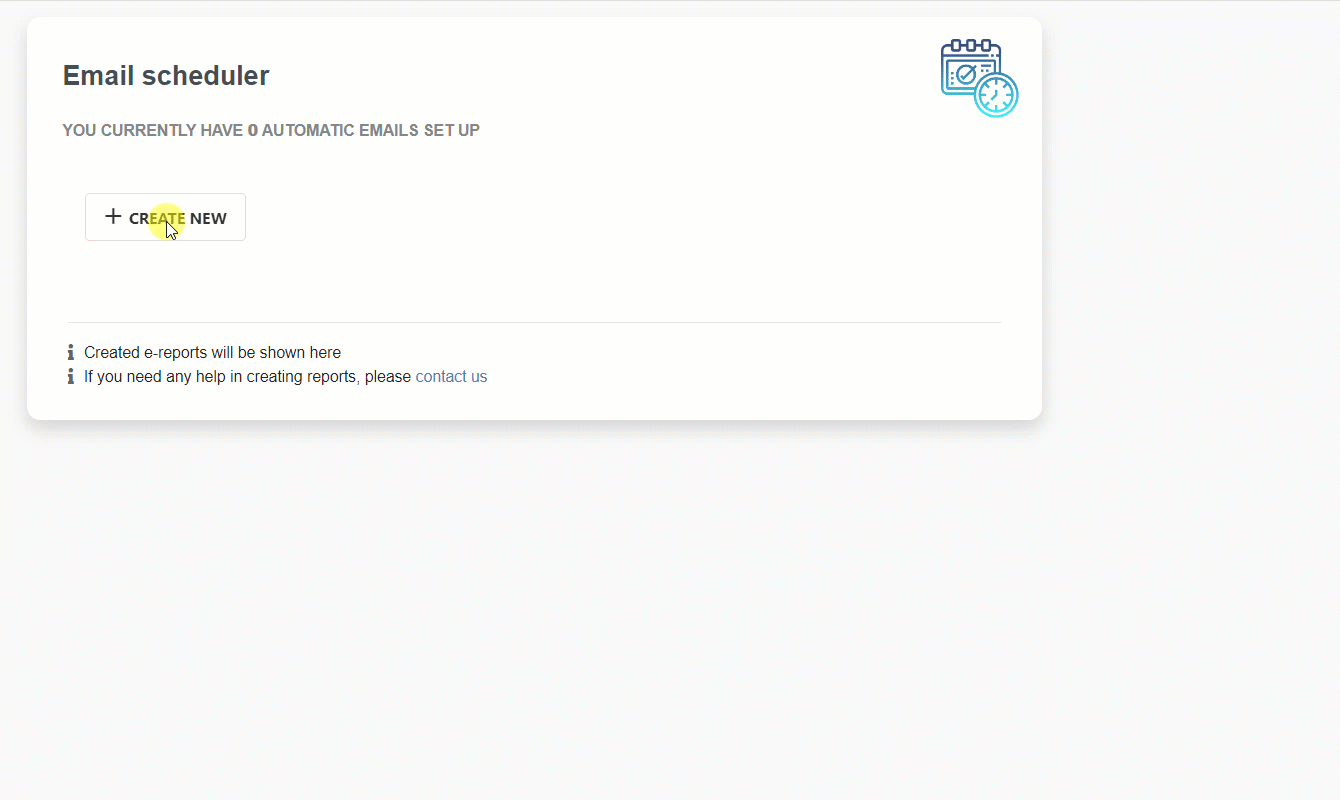
Besides all we said, there are some other small changes, like new columns, or values that will make your experience with the app even better.
We are super excited about these new changes! New and more intuitive analyses and reports are here to make your everyday life easier!
As always, we want to hear any suggestions you may have. After all, we are building this app for you.
We hope that you are as excited about the new changes as we are.
Have any new ideas or suggestions? Write to us!
Happy Analyzing!
Your Analytics | BusinessQ App Team