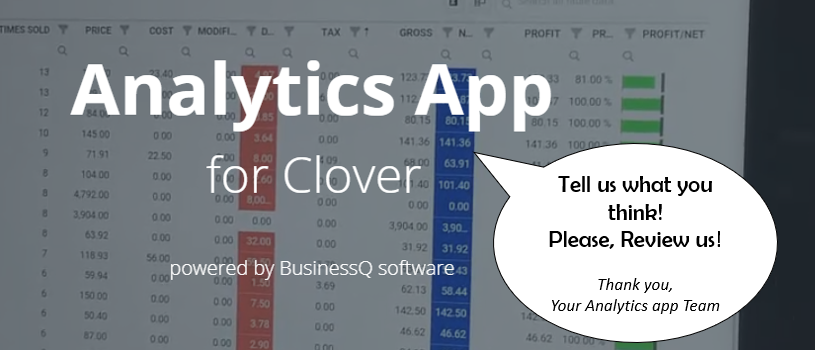Whether the type of business you are in, customers are your backbone. Without customers, no…
Review Analytics | BusinessQ app on the Clover app market
We are happy to announce that you can review our Analytics | BusinessQ application on the Clover app market!
If you still haven’t used our app and you are a Clover POS merchant, you can try it for free at:
Please share your experience with our app; we would like to hear if you are satisfied with us or maybe if you have some critics of any kind.
Constructive critics are our favorites – they help us develop the app that fits your business perfectly!
You can review us as described below:
On the Clover merchant dashboard:
- Login to Clover web dashboard – > Go to More Tools -> installed Apps
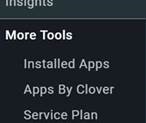
- Click on our App :

- Scroll down and you should see Ratings and Reviews section
There you should be able to add your review.
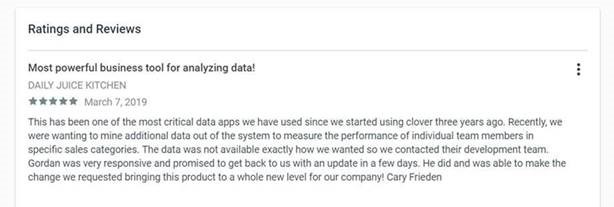
On the Clover device:
- Launch the More Tools app.
- Select Installed Apps from the menu at the top left.
- From the list of installed apps, find and select the app. The App Details page for your app will appear.
- Select Rate This App at the bottom of the page and submit a rating and review.
Thank you in advance and happy analyzing!
Your Analytics | BusinessQ for Clover Team