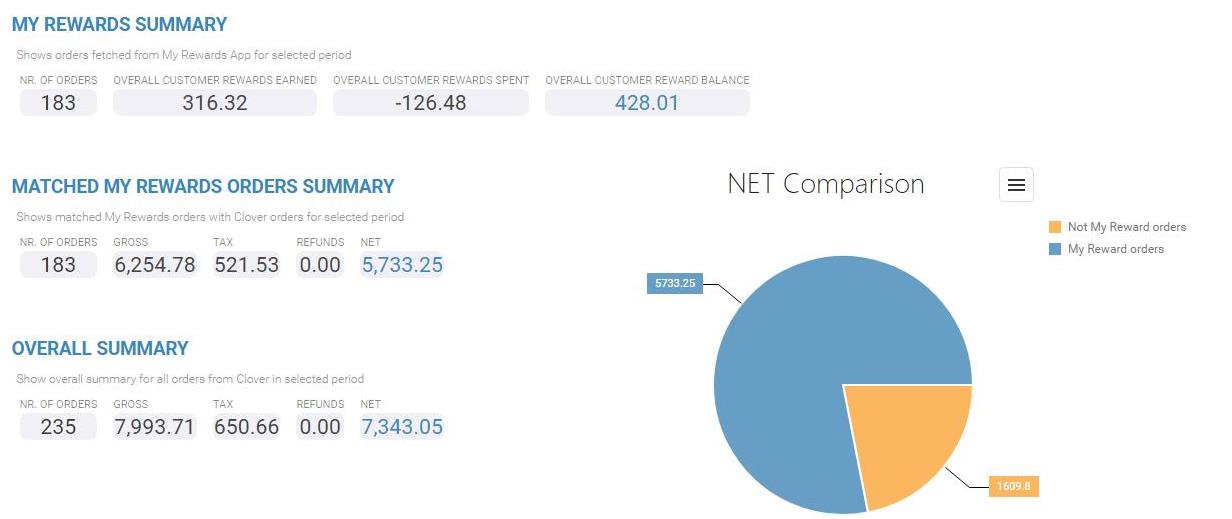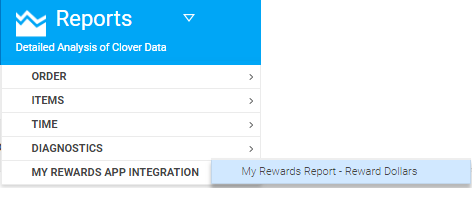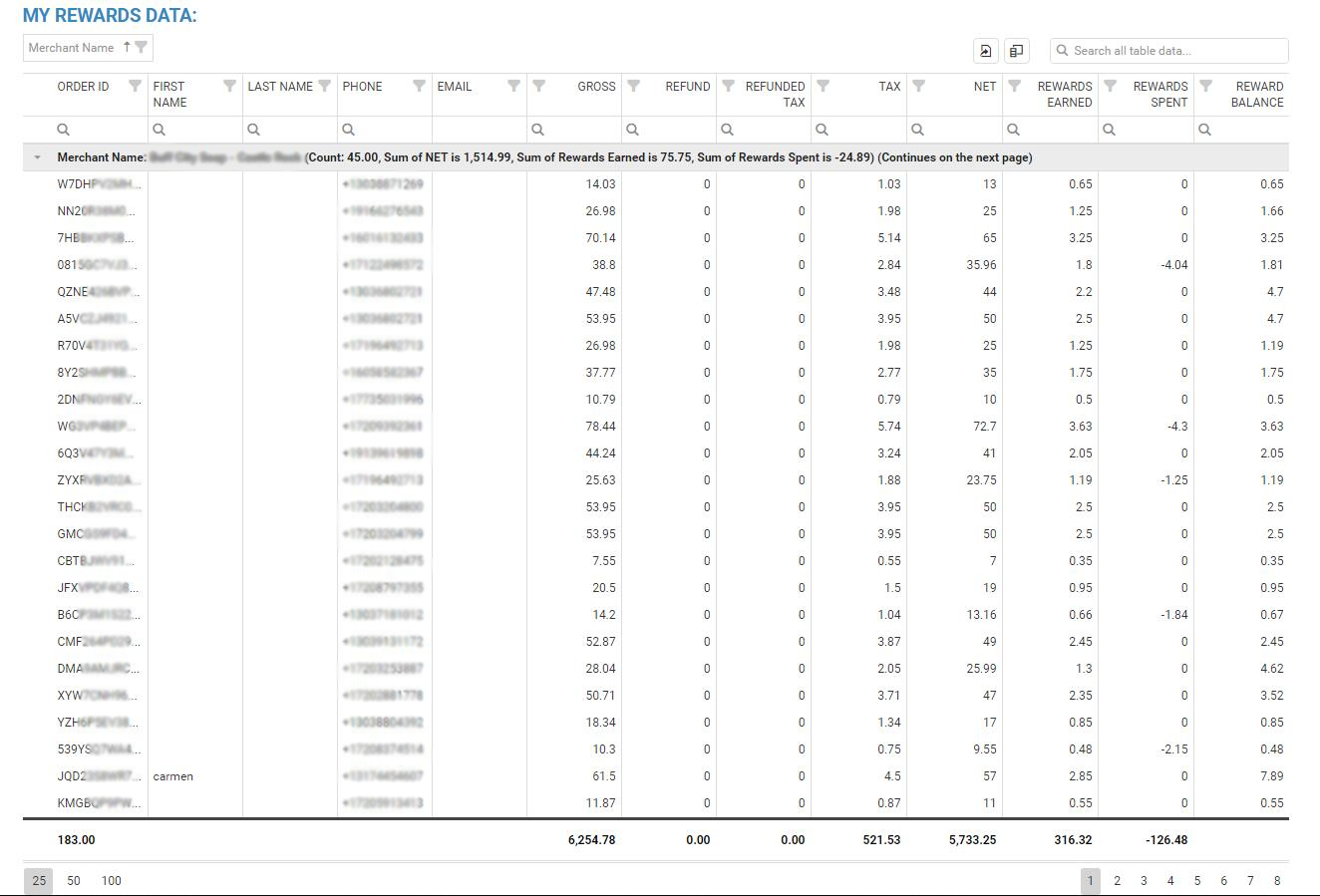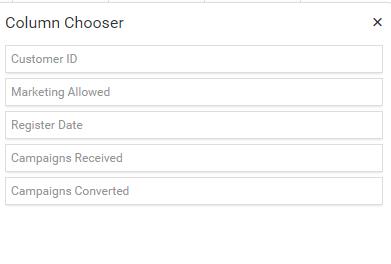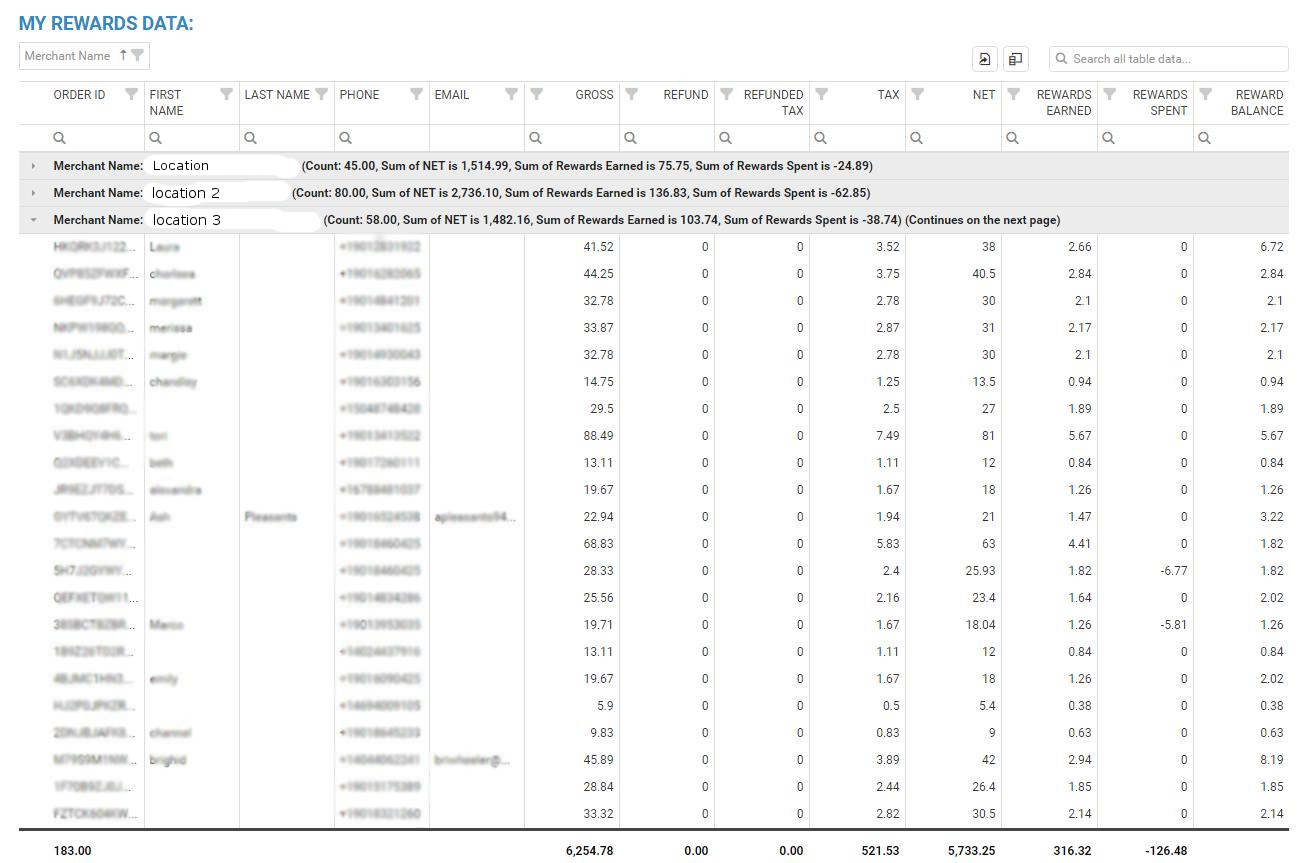Whether the type of business you are in, customers are your backbone. Without customers, no…
Integration with My Rewards application
Hello everyone,
We are thrilled to announce integration with My Rewards application in our Analytics App for Clover.
What is My Rewards application?
My rewards application is state-of-the-art customer loyalty program where merchants can set up their preferred rewards for customers. You can find more about it in this video:
My Rewards report in our Analytics app
Prerequisite for having My rewards report in Analytics is that merchant has both applications installed from Clover app Market and that Analytics app is at least BASIC tier.
Note** – My Rewards app is currently available only in US Market
Once you log in to Analytics App, we check if you are My Rewards user, and if you are, we will show you additional report in the menu like shown in the picture below:
Once in the report, analyze period you wish by pressing predefined time buttons or select calendar start-end dates to fetch data from My Rewards App.
After we download data from My rewards, we match that data with the one from Clover and show relevant information to you.
In the following picture, you can see that our Merchant loaded data for Last 3 days.
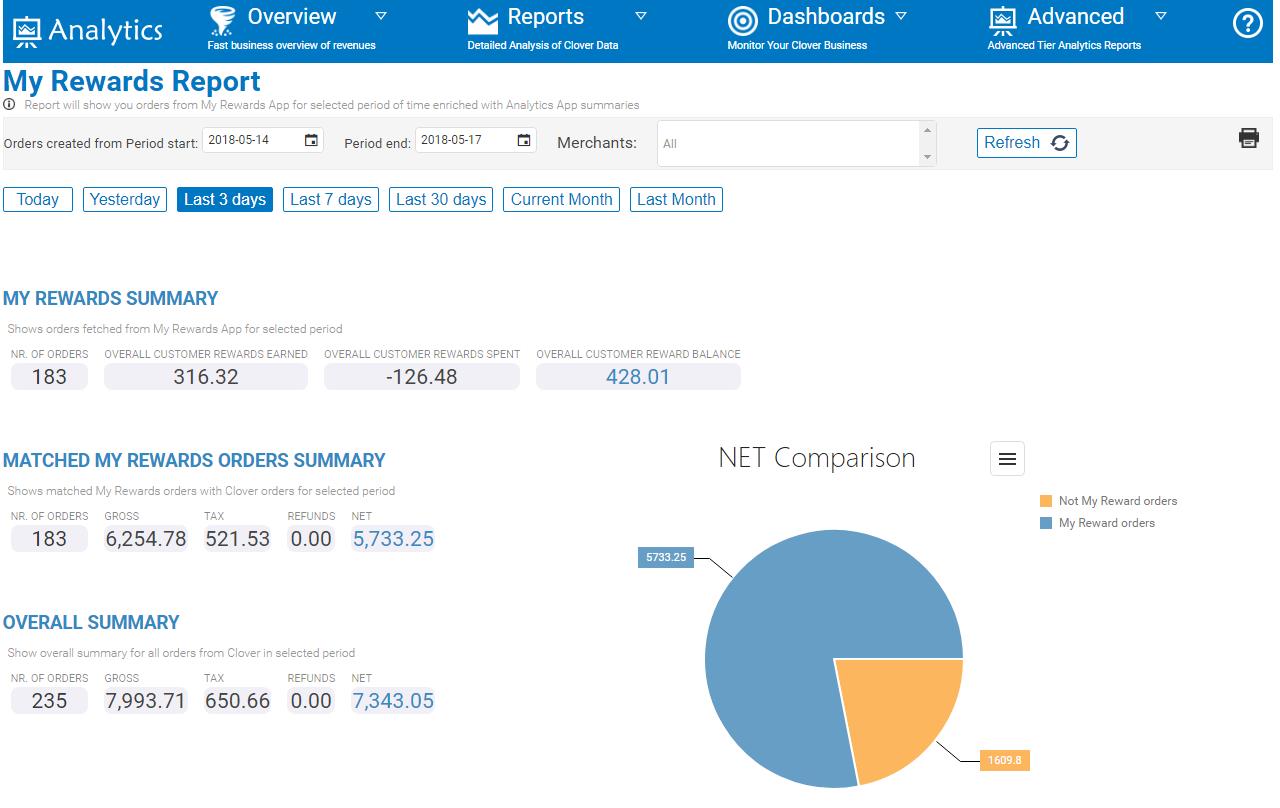
You will first see My Rewards Summary with information on how many orders we fetched from My Rewards application.
You will see overall customer rewards earned and overall of how much your customers spent their ‘earned’ rewards in the selected period you are analyzing.
And in the end overall customer reward balance for this last 3 days. It represents the overall balance of these customers that were making purchases in these last 3 days.
Underneath is another summary, this time with detailed information from Clover, called Matched My Rewards Orders Summary.
In Overall summary, you get information for all orders that happened in this period. You can see that there were 235 orders in these 3 days and from those 235 orders, matched my rewards orders were 183.
A pie chart is showing you an impact of My Rewards application in overall period.
From the picture below, you can see that approximately 77% of orders were made by customers who are returning and using loyalty program. My rewards users spent 5733,25$ whilst other customers spent 1609,8$.
Looks like this merchant is benefiting from this loyalty program!
After the summaries, you can see 4 charts that will show you TOP 5 customers concerning the number of orders they made, amount of their reward dollars spent, reward dollars earned and customers with biggest reward balance. Knowing the last can help you decide to send text campaign to that user and remind him to ‘spend’ his rewards and remind him to come back to the store.
After these charts, you will get to my rewards table of data. Where you can see all orders made in this period. You can click on order ID number to open it in the new window and examine it.
The table contains customer information they provided, like the first name, last name, their email address, their phone number and other information concerning the order like Gross, Refund, Tax and Net amounts and information about how many reward dollars they have earned for this order or how many they spent on it.
In column chooser, you can find additional columns you can drag and drop to the table.
Multilocation feature
This report supports a multilocation feature.
Prerequisite for that is that all of your locations using My Rewards app have the same reward type and that Analytics App is at least Basic tier.
That way you can log in to one location and compare it with other locations. Example:
In above picture, There is a merchant with 3 locations in the multilocation feature. you can see that table is grouped by merchant name. Location, Location2, Location3. You have a summary in parentheses for each location telling you how many orders there were in the selected period (Count), the sum of rewards earned and spent by customers. You can expand location to see all orders that were made by that location and see additional information. Also, by clicking on orderID in the table you will be able to see all information on it.
Currently, only ‘reward dollars’ report is available but soon we will introduce ‘reward items’.
We hope that you will find these changes refreshing and if you have any questions, please do not hesitate to ask
Happy Analyzing!
Your Analytics for Clover Team