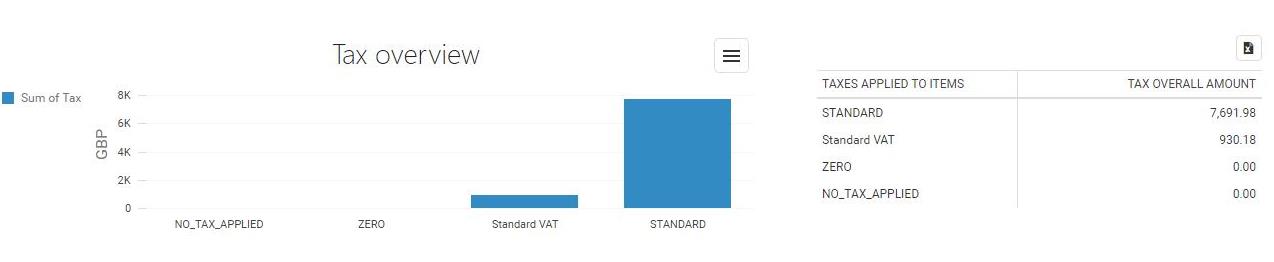Whether the type of business you are in, customers are your backbone. Without customers, no…
Item Tax report
Hello everyone,
What insights can you get from this report?
In this report, we are extracting all items from orders created in the specific period you are analyzing. After the report is loaded you will see a bar chart showing you Tax rate names and their overall tax sum in the selected period you were analyzing. Followed by data-grid (table) showing you the same information in different look with a possibility to export it to excel.
In Clover, you can customize Taxes. Add them, remove them, change their names, rates etc. For this example, we created few Tax Names with their rates.
Tax name ‘NO_TAX_APPLIED’ has a tax rate of 0%.
Tax name ‘ZERO’ has a tax rate of 0%.
Tax name ‘Standard VAT’ has a tax rate of 2%.
Tax name ‘STANDARD’ has a tax rate of 2%.
In above picture, you can see that most of the items sold in this selected period had STANDARD tax applied to them.
You can inspect more by looking at the detailed table below chart:
In above picture, the table is ‘grouped’ by column ‘Tax Names’. You can expand ‘Tax Names’ column by pressing little arrow next to it. You can see a short summary of this tax rate in parentheses telling you what is the sum of this tax rate tax and how many items were sold that had that tax rate applied to them as well as the sum of those items Gross and NET.
You can see in above example that No_tax_applied tax has a sum of TAX 0. Which is normal as items that have this tax applied to them are not taxable.
In the example of tax name STANDARD, you can see that sum of all tax is 7691.98$ and that there were 17.328 items sold which have this tax applied to them.
If you decide to expand tax name you would see additional information such as Item Names(all items sold with this tax rate applied, Tax rates applied to the item, Tax rate sum applied to the item, how many times this item was sold in this period you are analyzing, items price, cost, TAX.gross, and NET. There are also additional columns in column chooser for you to use.
We hope that you will find this report useful and if you have any questions, please do not hesitate to ask
Happy Analyzing!
Your Analytics for Clover Team