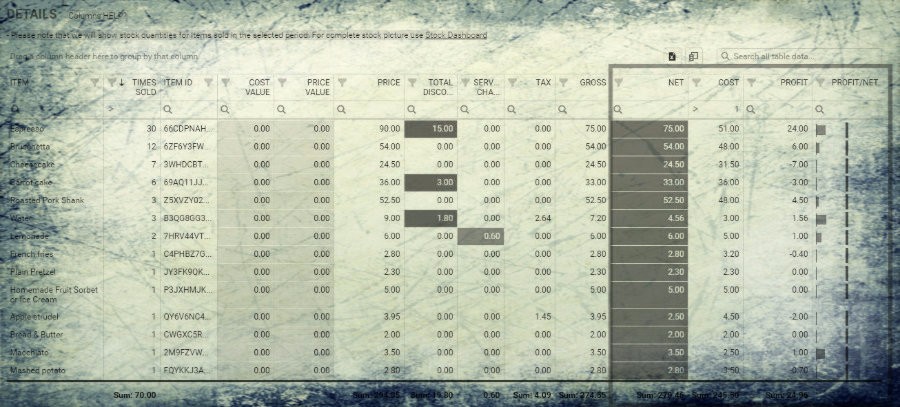Whether the type of business you are in, customers are your backbone. Without customers, no…
Analytics App – Know your Profits!
Hi, everyone!
In today’s blog entry for our Analytics App for Clover, we are advising you to add Items cost price in Clover which will allow you to see following information on our Reports based on items:
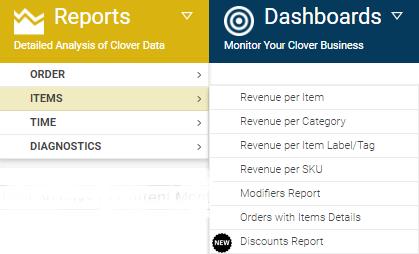
- Profitability
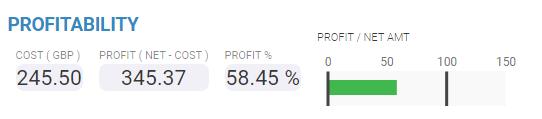
By entering Items costs, you will see a picture like this one above, which will show you the overall cost of your items, with their overall profit in the selected time period.
- Additional columns in detailed tables filled with right data
Another reason why it would be beneficial for you to enter Items costs is additional fields you can analyze in a detailed table.
You can see in the following picture that if costs are entered that you can easily spot which items are making a profit and which ones are not by looking at Profit column or having a glimpse at PROFIT/NET bullet graph next to it.

- Better understanding of you stock Value
Items costs are also useful to have in our inventory dashboard called Stock Value where you can see how many items you have in stock with their appropriate prices, costs, and field which shows you overall value after you deduct their costs.
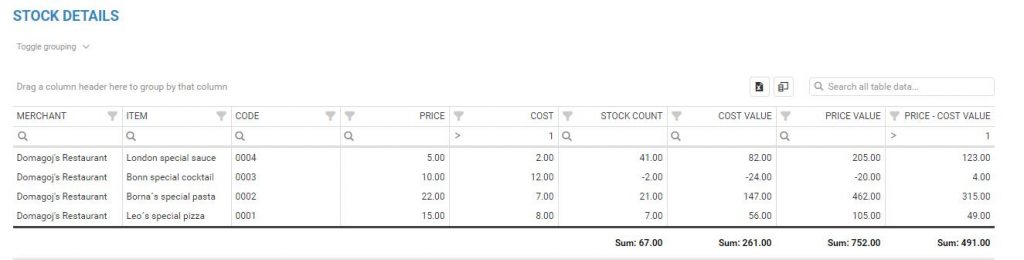
We hope you will find this feature useful and that you will start using it.
Happy Analyzing!
Your Analytics for Clover Team