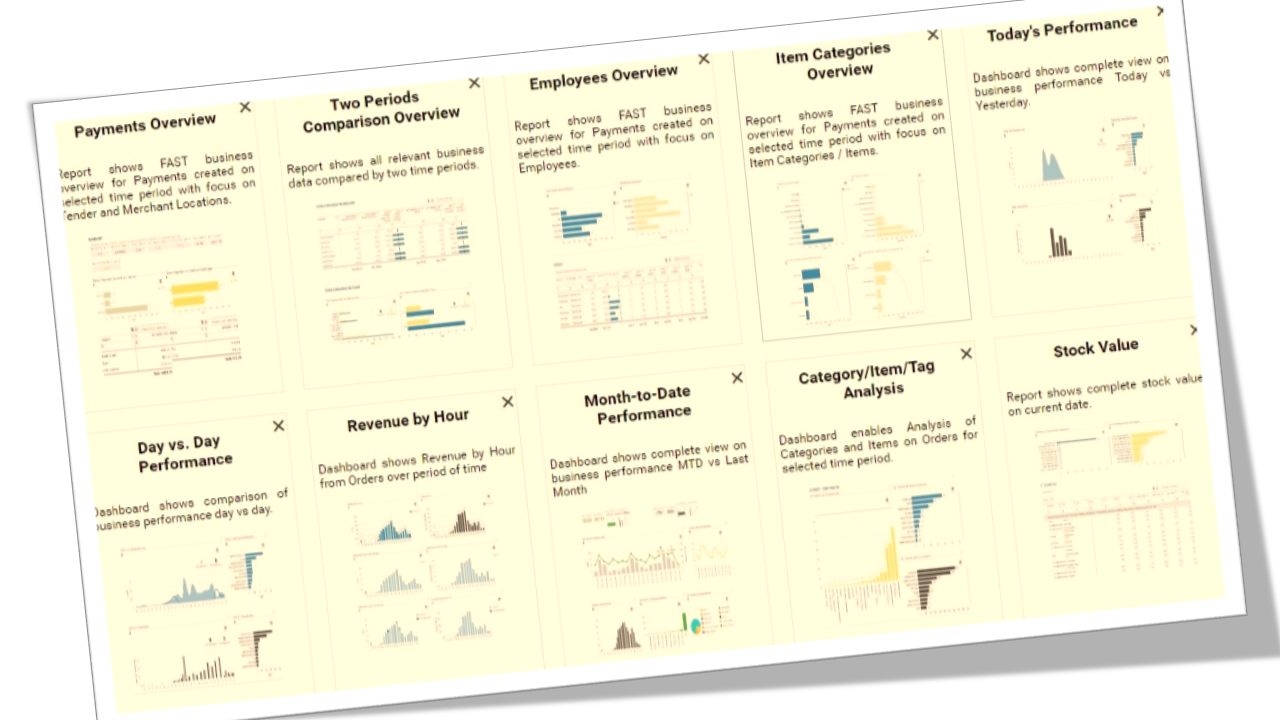Analytics App Reports
There are two types of reports in Analytics:
- reports based on Payments (Overview reports)
- reports based on Orders (Reports, Dashboards and Advanced Reports)
Overviews are very fast reports that will give you a quick look (overview) of important aspects of you business like Payments, Employees and Item Categories.
On the other hand we have Reports, that gives you detailed analysis of Clover data. Each report shows you a small segment of your business in great detail. Due to larger amount of details, Reports are usually slower than Overviews.
Also, it is important to note that Overview reports can show you overview of larger period than Reports (366 days range for Overviews, 62 days for other Reports).
…from Analytics FAQ: sometimes, there are differences in numbers between Order based and Payment based reports in Analytics. This is due to the fact that Orders and Payment for that Order can happen on different days. For example: If merchant placed an order yesterday, and order is paid today, this will result in different results when looking at Payments vs Orders Reports. When merchant looks at today’s Order reports, he will not found that amount (since order was placed yesterday), but that amount will be shown on the Payments based reports(because payment happened today).
You can find all available reports in Analytics app listed below: