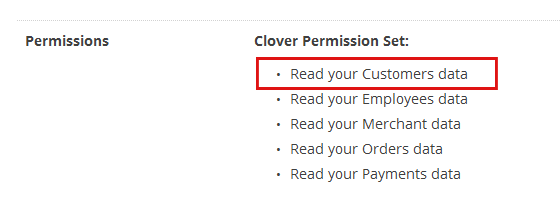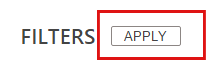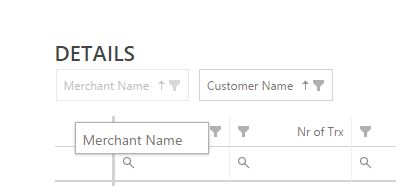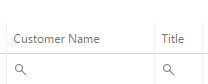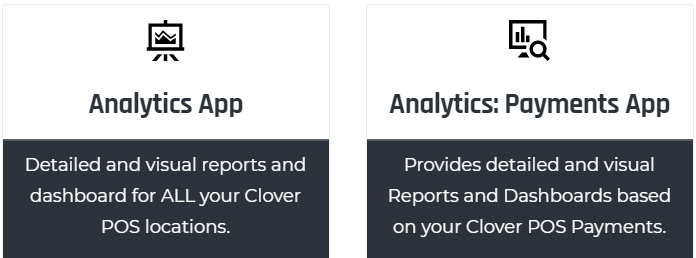Do you end your work day wondering where did time go? Needing extra few minutes…
Analytics: Payments Customers Report
Hi all,
we are happy to present you new feature in our Analytics: Payments app for Clover: Payments per Customer.
PERMISSIONS
In order to read Customers data, you have to give App permission to do so. Unfortunatelly, there is no other way to do so, unless you
1. UNINSTALL Analytics Payments in the Clover App Market
2. INSTALL Analytics Payments in the Clover App Market again – this will install app with required permissions set:
If you don’t follow step 1) and step 2), the app simply won’t be able to read your Customers data.
If you still have some problems or questions, just contact us on clover@qualia.hr
NEW VERSION
Sometimes your web browser caches data. If you want to be sure that you are working on the latest version on Analytics: Payments app, make sure version on ?-INFO page is as follows:
If you don’t see this version in your web browser, try to reload web page (F5) few times.
If you still have some problems or questions, just contact us on clover@qualia.hr
CUSTOMERS REPORT
The new Customers Report can be found in the menu:
Along with this new report we did a number of optimisation in the filtering speed. Now you can filter your data up to 10 times faster. After you select your filters, just click on the APPLY button:
In three graphs you can very easy see which customers are buying the most often (Nr of Trx, the first graph), which customer spent the most ( Net, the second graph) and even average Net amount per transaction for each customer (third graph):
At the bottom of the report is detailed table grouped by Customers and Payment date.
Keep in mind that you can (like in all our tables) rearrange grouping level by simply drag and drop column headers on the top of the table:
Also, let us mention that we have expanded Payment Details report with Customer Name and Payments Title columns:
Hope you will enjoy new features and they will help you to run your business!