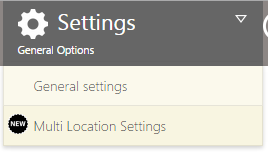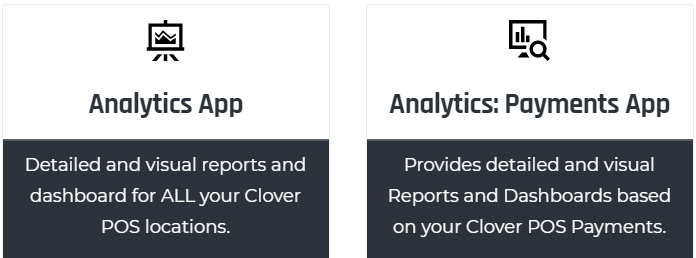Do you end your work day wondering where did time go? Needing extra few minutes…
Analytics: Payments multi-location feature
We are thrilled to announce that our MULTI-LOCATION feature for Analytics:Payments App is ready!
How it works?
For an overview of all your locations available in Analytics: Payments, select Multi Location Settings:
Here you can find the list of all Merchant IDs (all Merchant Locations) available to you at that moment.
By default, you will be able to see only Merchant/Location you are log in with.
If you are the owner of multiple Clover Merchants/Locations, and you want to see all their data in Analytics:Payments App, please:
- Install Analytics:Payments on all your Merchants from Clover App Market and make initial login to Analytics:Payments App
- Please contact us on ‘clover@qualia.hr
We will setup Multi-Location environment for you in one business day. After setup you will receive our confirmation email.
What will you get with it?
On every Analytics: Payments Report you will see a new Merchant filter:
That means – you can filter all your data for one or more your Merchants/Locations.
Payments: Multi Location Report
On our new Multi Location Report you will be able to see and compare (visually and in table) payments from all locations.
If you are looking for place to get started, check out our Analytics:Payments pages.
If you have any questions about how to use Analytics, just contact us .
We are dedicated to offering you amazing support and we’re happy to help you get started.
Thanks,
Your Analytics for Clover Team