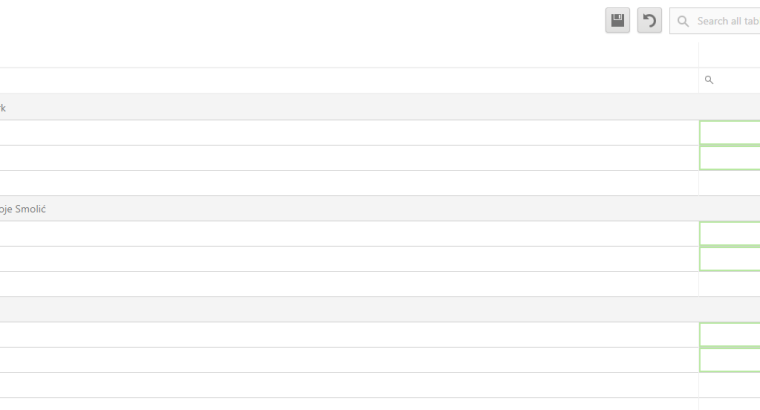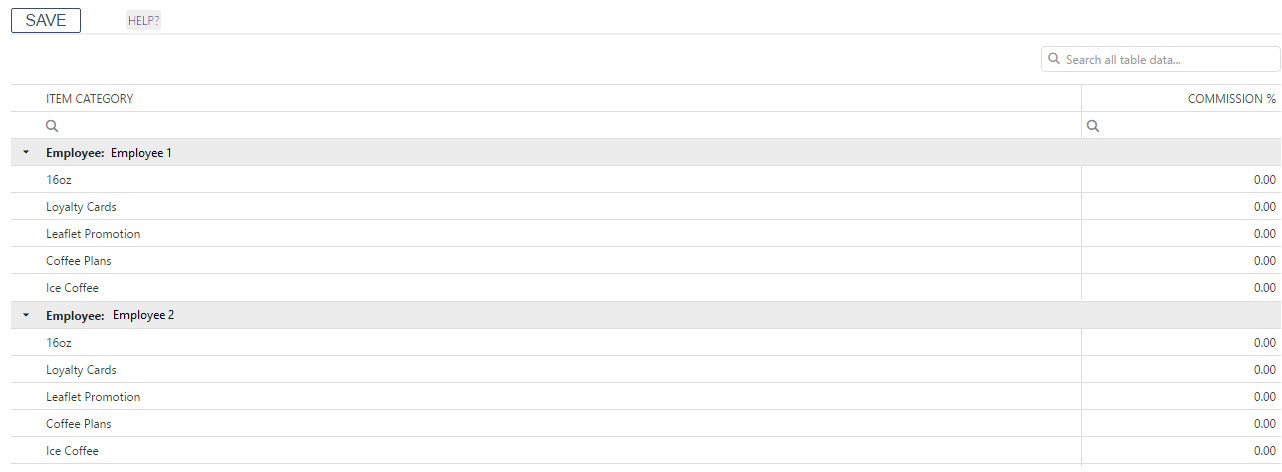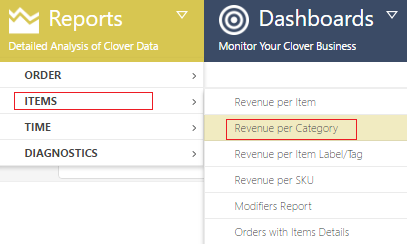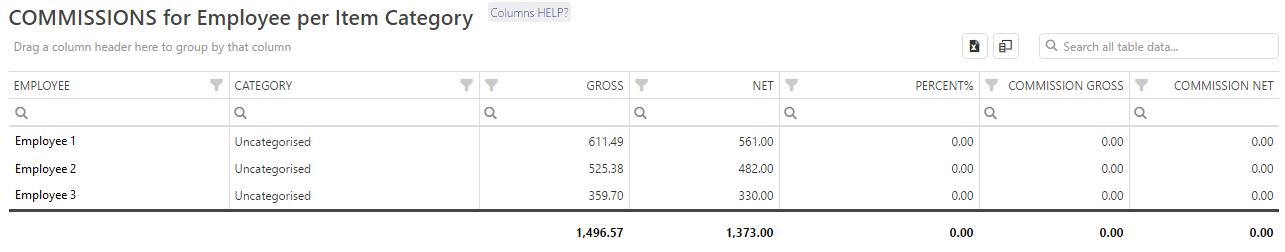Whether the type of business you are in, customers are your backbone. Without customers, no…
Analytics: Employees-Category Commissions
Introduction
If you pay (at least some) of your employees via commissions, and you want to apply commissions for different Item Categories (like ‘products’, ‘services, ”… ), you can now use Analytics for Clover to adjust commission percentages. Use the form on Settings -> Categories Commissions settings:
First you will see an editable table of your Employees and Item Categories:
Please enter percentage (number from 0 – 100) for each Employee,
and finally press SAVE button.
Employees commissions can be seen on the
- “Revenue per Category” report
Commissions precentages are calculated from Gross Amount.
TIP
The changes that you made has no effect until you save changes by clicking on „Save“ button.
Where can I see commissions?
You will see new commission table on
- “Revenue per Category” report
in the table: