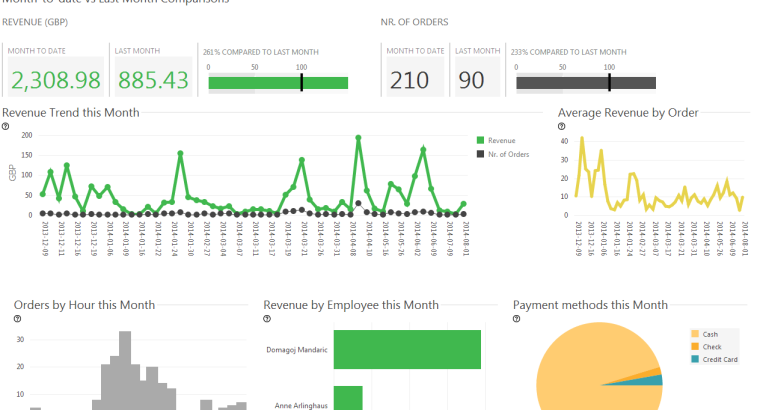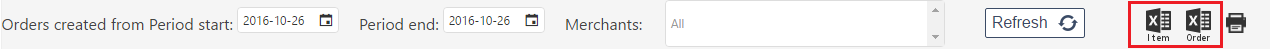Whether the type of business you are in, customers are your backbone. Without customers, no…
Export Data from Analytics
Export Data from Analytics
Today we want to present the feature of data export in our Analytics for Clover App.
Data export is available on ANY report, by clicking the export button :
From Analytics you can generate 2 comma-seperated-files (*.csv):
i) “ReportName – orders .csv” – containing all relevant data from the level of Order
ii) “ReportName – orders with items.csv” – containing all relevant data from the level of Items in Order
Some of the exported columns, like “order”, “employee” or “date” are self-explanatory. In order to ensure your understanding of all exported numeric columns, we will explain them in this post in detail.
“ReportName – orders .csv”
- order_amount – an Amount to pay defined on Order
- order_pay_gross_amount – an Amount actually payed for Order
- order_refund_amount – an Amount Refunded for Order
- credit_amount – Credited amount for Order
- order_gross_minus_refund – “order_amount” minus “order_refund_amount”
- order_tax_amount_gross – Gross tax amount for Order
- order_tax_refund_amount – a Tax Amount Refunded for Order
- order_net_tax_amount – “order_tax_amount_gross” minus “order_tax_refund_amount”
- order_net_minus_tax_amount – “order_net_payment_amount” minus “order_net_tax_amount”
- order_discount_percent – discount in percent, if you gave it on Order
- order_discount_amount – discount in currency, if you gave it on Order
“ReportName – orders with items.csv”
- order_amount – an Amount to pay defined on Order
- order_pay_gross_amount – an Amount actually payed for Order
- order_refund_amount – an Amount Refunded for Order
- order_credit_amount
- order_gross_minus_refund
- order_tax_amount_gross
- order_tax_refund_amount – a Tax Amount Refunded for Order
- order_net_tax_amount – “order_tax_amount_gross” minus “order_tax_refund_amount”
- order_discount_percent – discount in percent, if you gave it on Order
- order_discount_amount – discount in currency, if you gave it on Order
- item_price – defined price of the Item
- item_cost
- item_modifications_amount – modifications, if you gave them for an Item
- item_discount_in_percent – discount in percent, if you gave it for an Item
- itm_disc_amount_from_perc – discount in currency, if you gave it for an Order
- item_discount_in_amount – discount in currency, if you gave it for an Item
- itm_disc_amount_from_perc_on_order – discount in percent, if you gave it for an Order
- item_net_discount_amount – net effective discount for an Item
- item_tax_amount – net effective tax amount for an Item
- item_gross_amount – gross effective amount payed for an Item ( with tax)
- item_net_amount – net effective amount payed for an Item (without tax)
As a conclusion, Data Export can be a powerful tool at moments when you want to save your data, or perform further Analysis on them.
If you are looking for place to get started, check out our Analytics webpages.
If you have any questions about how to use Analytics, just contact us .
We are dedicated to offering you amazing support and we’re happy to help you get started.
Thanks,
Your Analytics for Clover Team